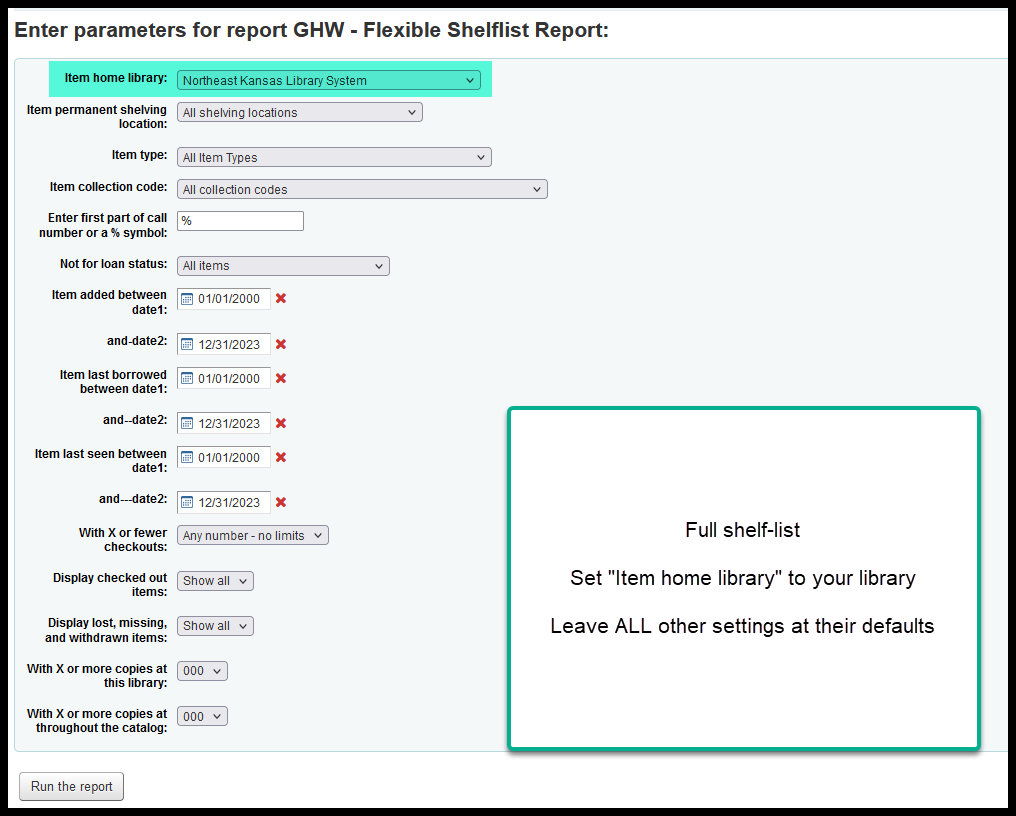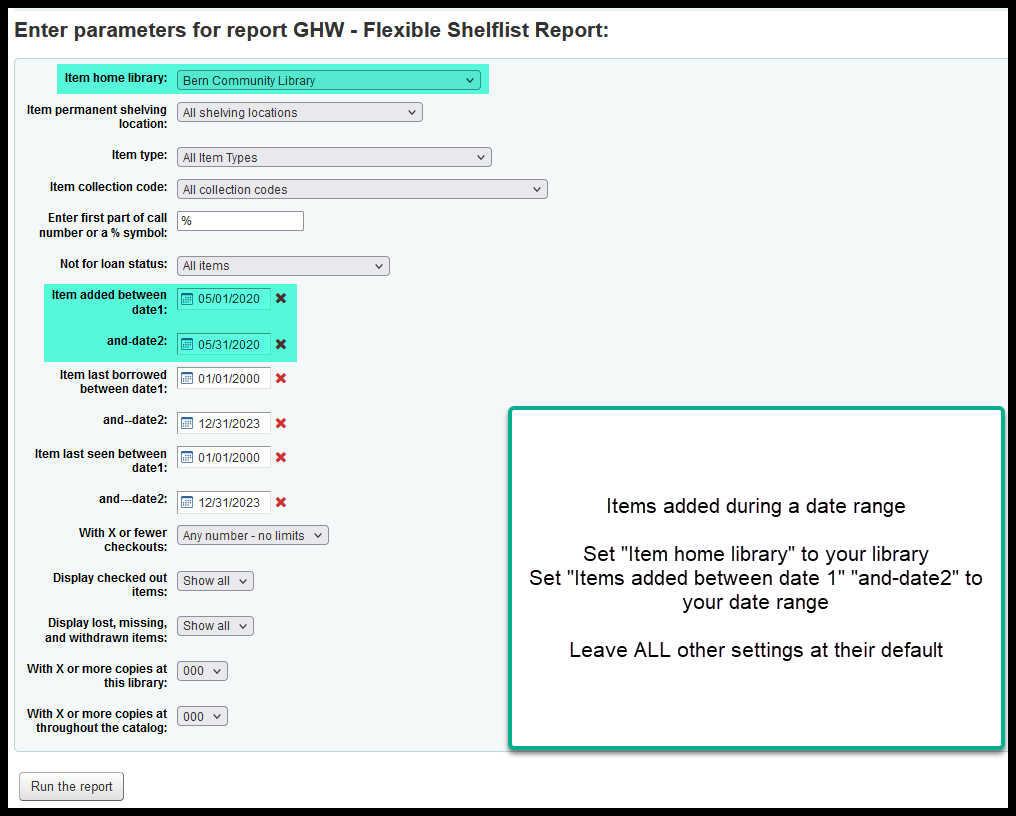Report 2731 Training
Purpose of report 2731
The main purpose of report 2731 is to provide an easy-to-read shelf-list of every item in a library that meets the criteria you set. It can be used for:
Inventory
Weeding
Identifying items added in a specific date range
Identifying items that have not checked out in a long time
Identifying item that have never checked out
Identifying multiple copies of items at a library
Identifying all of the items in a library that start with the same call number digits
Frequency for running report 2731
This report sould be run whenever you need its results.
Finding report 2731
You can find report 214 following the instructions in “Finding a report by number”
Report 2731 parameters and their defaults
Reports 2731 has a large number of runtime parameters available.
Item home library
Default = Atchison Public Library
Includes “Doniphan County-ALL”
Includes “Prairie Hills Schools - ALL SCHOOLS”
We use a custom authorised values table called “ZBRAN” to include the “ALL” options
Item permanent shelving location
Default = All shelving locations
We use a custom authorised values table called “LLOC” to allow for flexibility in this dropdown
Item type
Default = All item types
We use a custom authorised values table called “LITYPES” to allow for flexibility in this dropdown
Item collection code
Default = All collection codes
We use a custom authorised values table called “LCCODE” to allow for flexibility in this dropdown
Enter first part of call number or a % symbol
Default = %
We use custom code to add a “%” to all fields in the reports module where the label includes the phrase “or a % symbol”
Not for loan status
Default = All items
We use a custom authorised values table called “LNOT_LOAN” to allow for flexibility in this dropdown
Item added between date 1
and-date 2
Default date 1 = 01/01/2000
Default date 2 = today’s date
The SQL for the report is written in such a way that if there are items that were added before 01/01/2000 or if the items.dateaccessioned fieled is blank, the report reads their date as 01/01/2000
The dates are populated by custom code that always sets report fields with a label ending in “date 1” to “01/01/2000” and always sets report fields with a label ending in “date 2” to today’s date
Item last borrowed between date 1
and–date 2
Default date 1 = 01/01/2000
Default date 2 = today’s date
“Last borrowed” = the last time an item was checked out
The SQL for the report is written in such a way that if there are items that were last borrowed before 01/01/2000 or if the items.lastborrowed fieled is blank, the report reads their date as 01/01/2000
The dates are populated by custom code that always sets report fields with a label ending in “date 1” to “01/01/2000” and always sets report fields with a label ending in “date 2” to today’s date
Item last seen between date 1
and—date 2
Default date 1 = 01/01/2000
Default date 2 = today’s date
“Last seen” = the last time an item was checked in
The SQL for the report is written in such a way that if there are items that were last seen before 01/01/2000 or if the items.lastseen fieled is blank, the report reads their date as 01/01/2000
The dates are populated by custom code that always sets report fields with a label ending in “date 1” to “01/01/2000” and always sets report fields with a label ending in “date 2” to today’s date
With X or fewer checkouts
Default = Any number - no limits
We use a custom authorised values table called “ZNUMBERS” to allow for flexibility in this dropdown
Display checked out items
Default = Show all
We use a custom authorised values table called “ZYES_NO” to allow for flexibility in this dropdown
Display lost, missing, and withdrawn items
Default = Show all
We use a custom authorised values table called “ZYES_NO” to allow for flexibility in this dropdown
With X or more copies at this library
Default = 000
We use a custom authorised values table called “YNUMBER” to allow for flexibility in this dropdown
With X or more copies throughout the catalog
Default = 000
We use a custom authorised values table called “YNUMBER” to allow for flexibility in this dropdown
Report 2731 - full shelf list for an entire library
To generate a shelf list of everything that is supposed to be at your library:
Find report 2731 and click on “Run”
Set the runtime parameters as follow:
Item home library = Your library
Leave ALL other parameters set to their defaults
For example: If you wanted a shelf list showing every items owned by NEKLS set these parameters:
Report 2731 - items added during a date range
To generate a shelf-list of everything added during a specific date range:
Find report 2731 and click on “Run”
Set the runtime parameters as follow:
Item home library = Your library
Item added between date1 = First date of date range
and-date2 = Last date of date range
Leave ALL other parameters set to their defaults
For example: If you wanted a shelf list showing every item added at BERN during between May 1, 2020, and May 31, 2020, set these parameters: