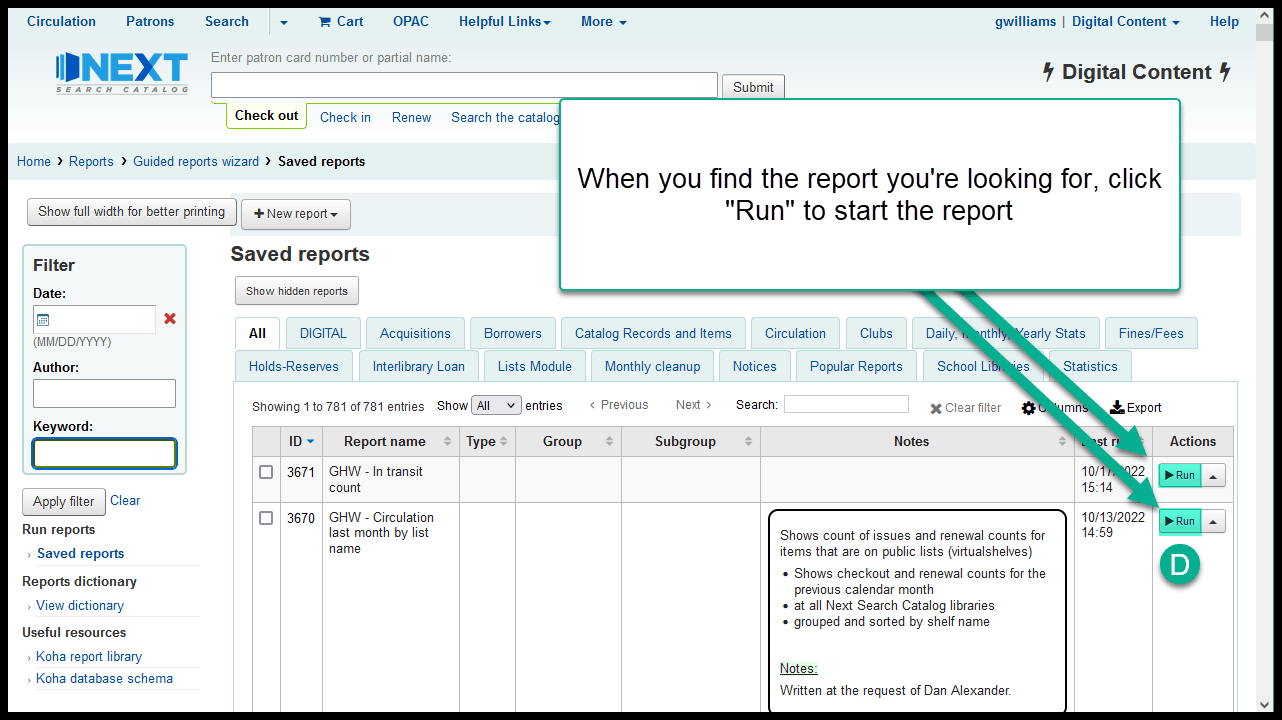Finding a report by number
If you have a report number, follow these steps to find the report:
From the home page in Next Search Catalog, click on “Reports”
Then click on “Saved reports”
Type the report number into the search box
When you’ve located the report you want, click on “Run”