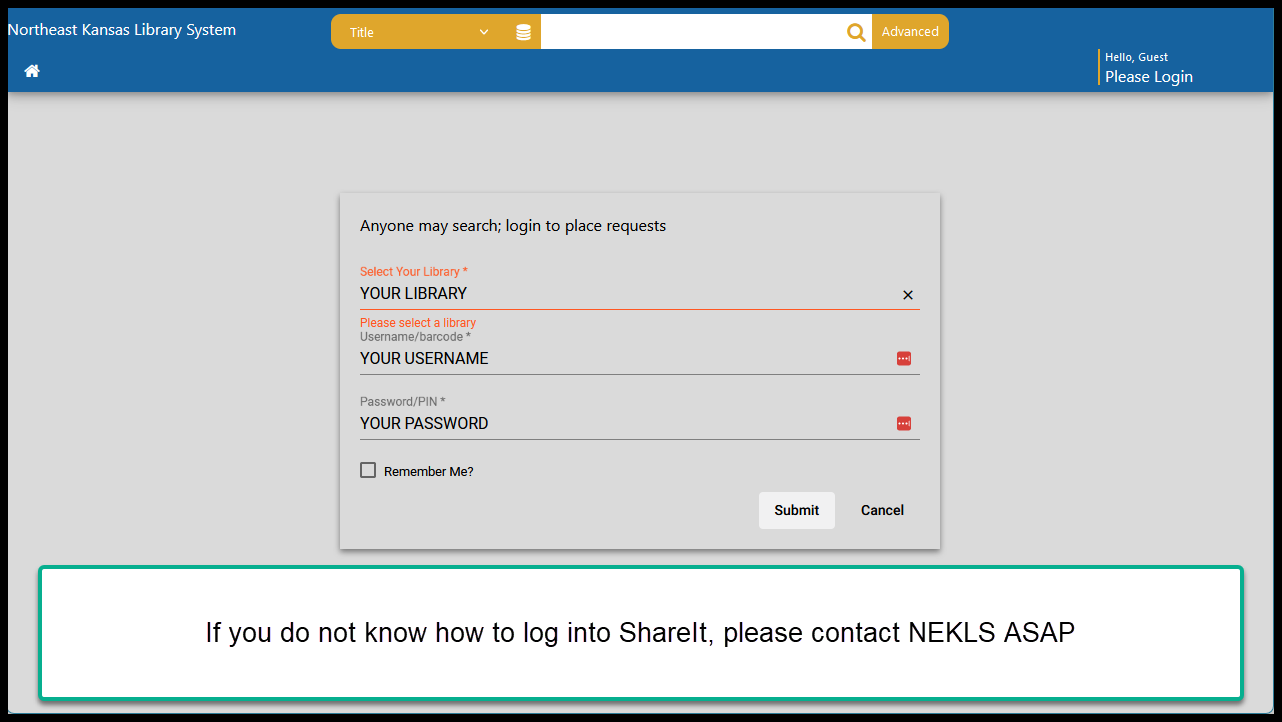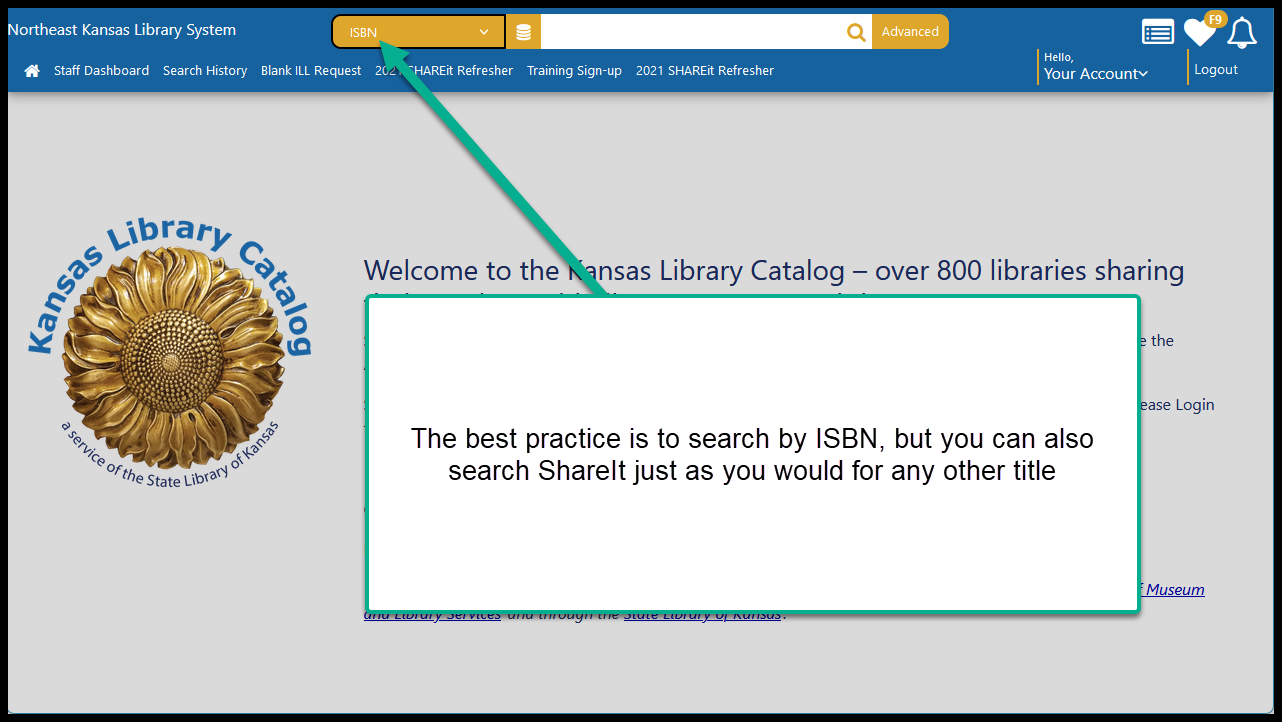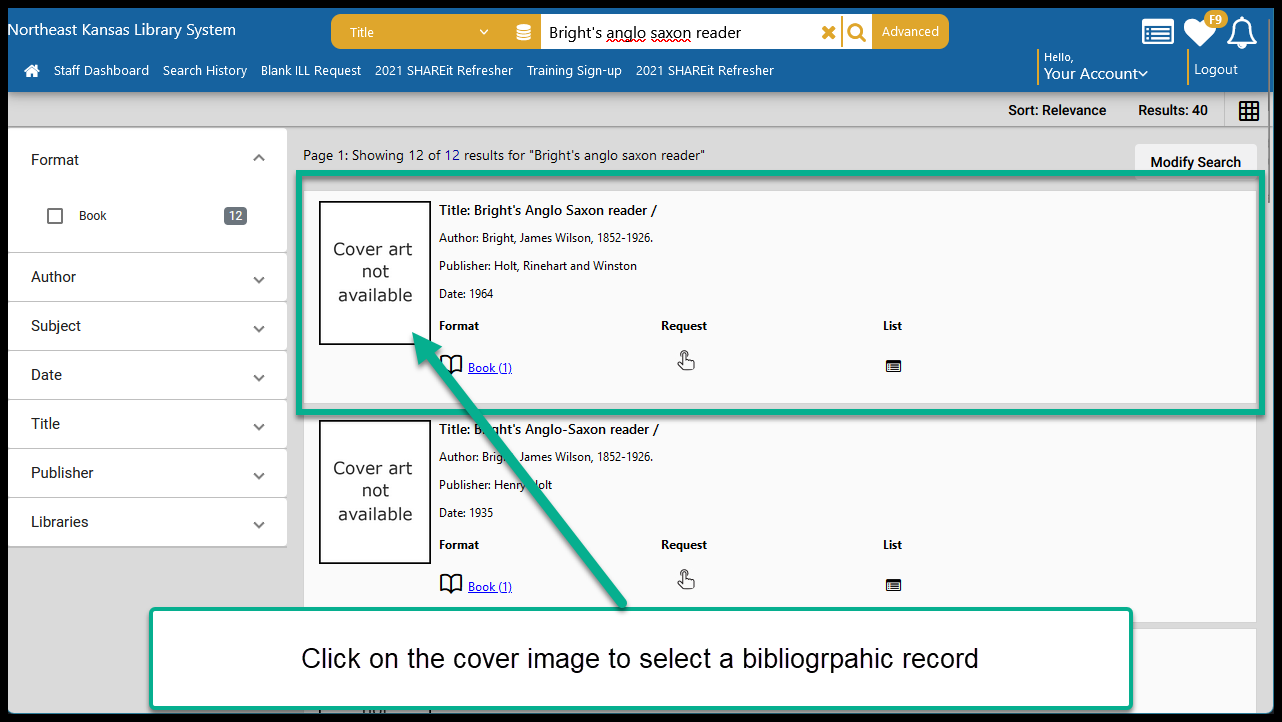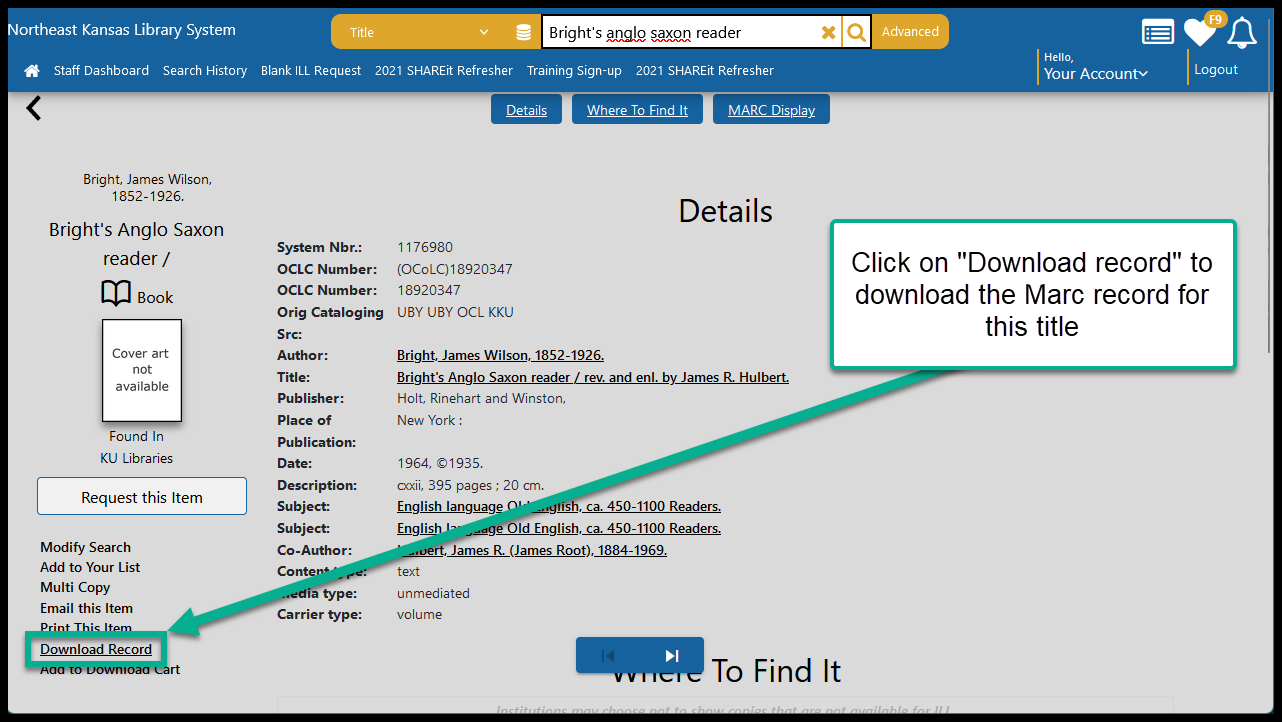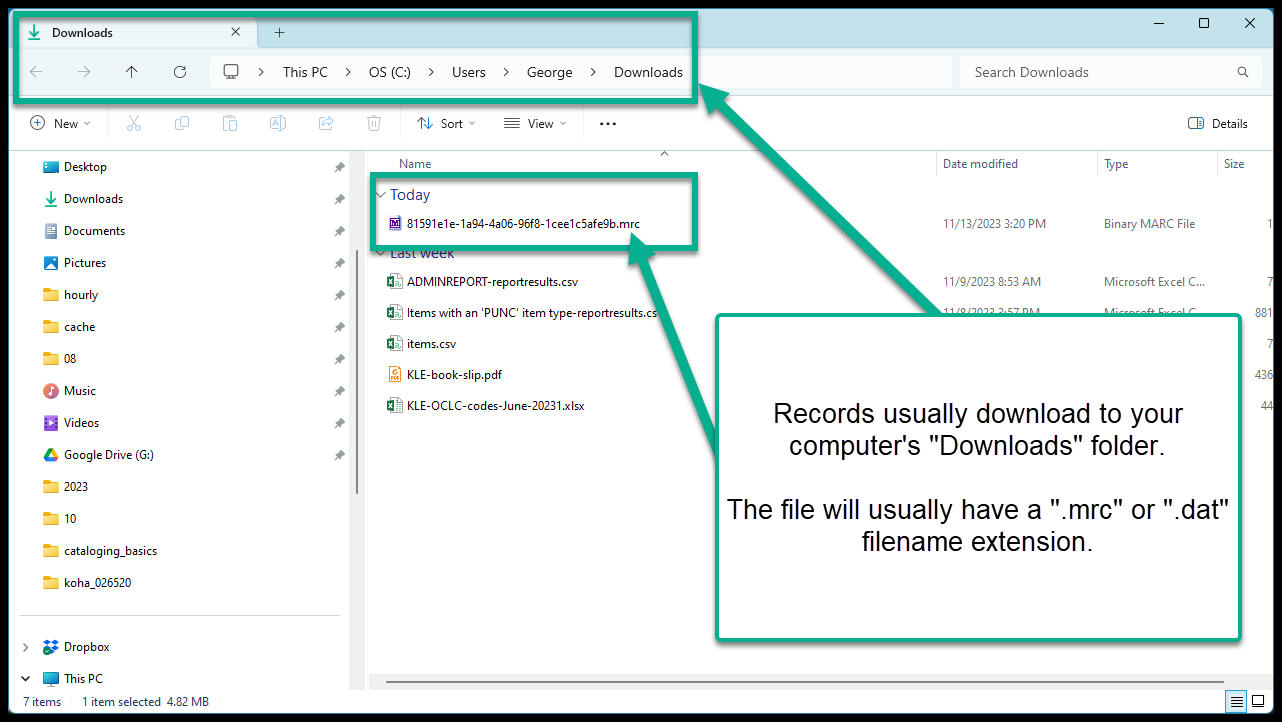How to copy a bibliographic record using ShareIt
Log in to ShareIt
Search for a title by ISBN / UPC / Title / Author as you would for any other title
Once you get a list of possible matches and find a record that matches, select the title you think matches your item best
Once the title record is open, click on the “Download record” button to download the MARC record for this title
This will download the records as a file onto your computer - usually into your “Downloads” folder
To import the record into Next Search Catalog see the stage and import records instructions