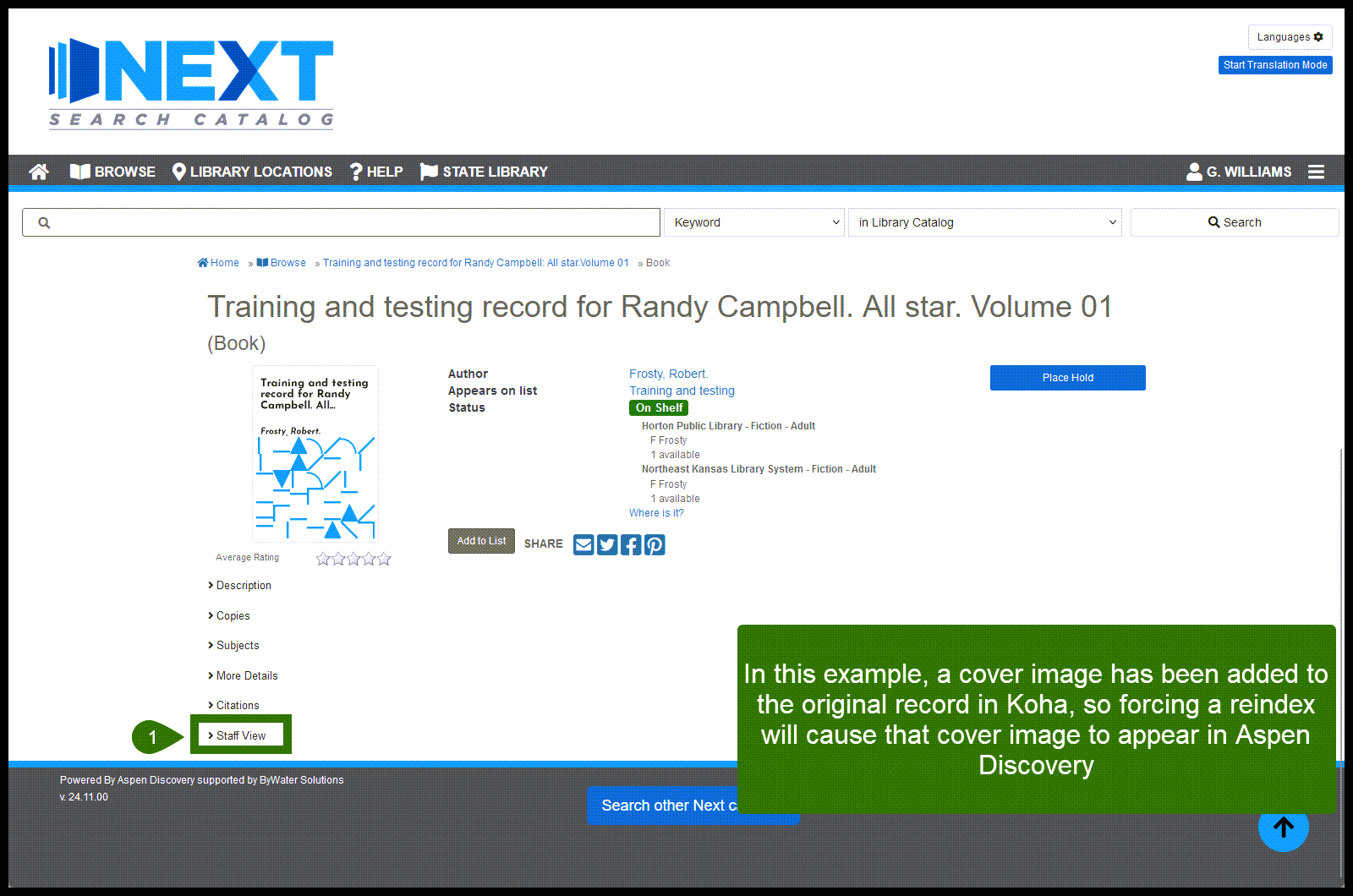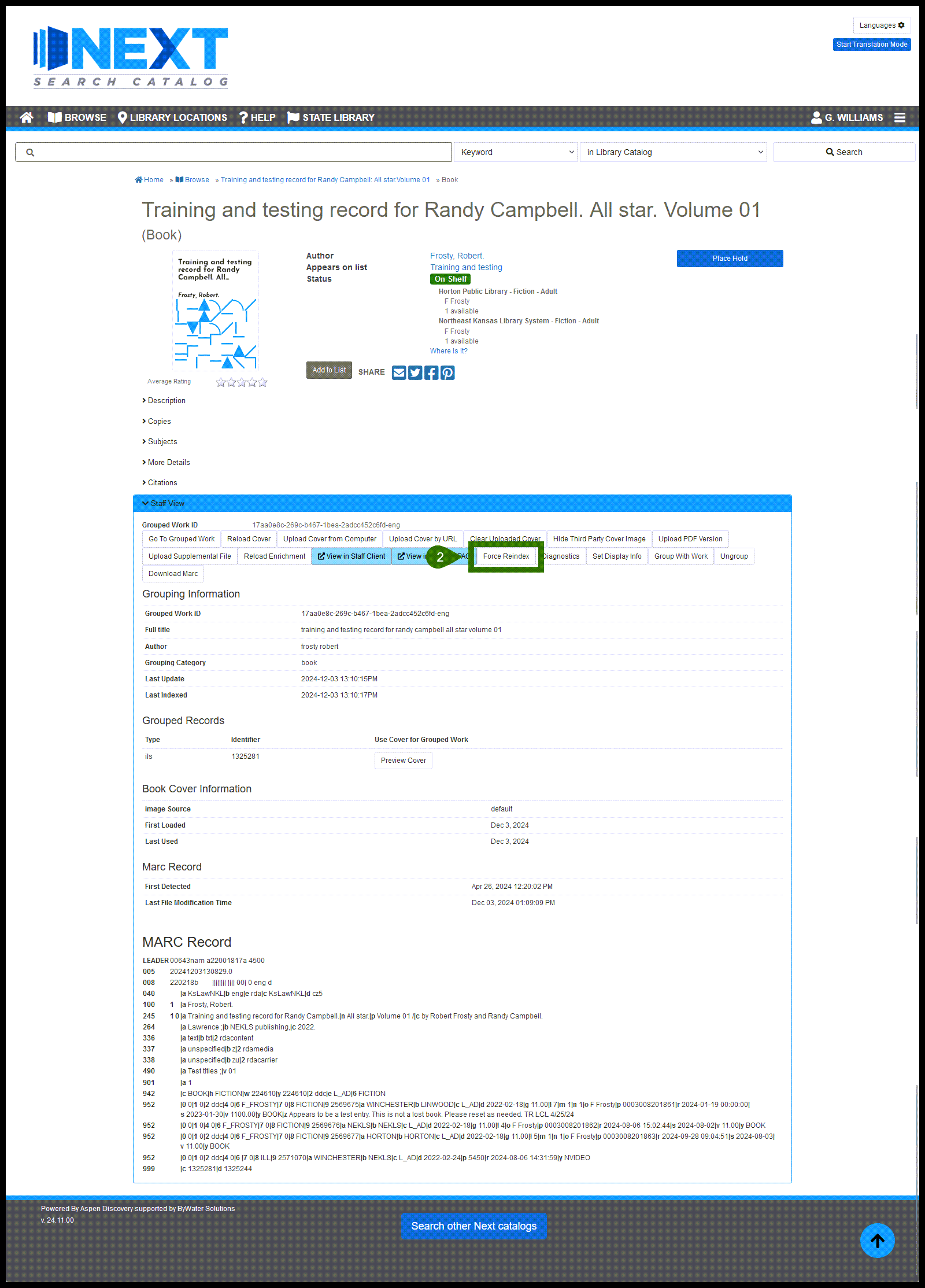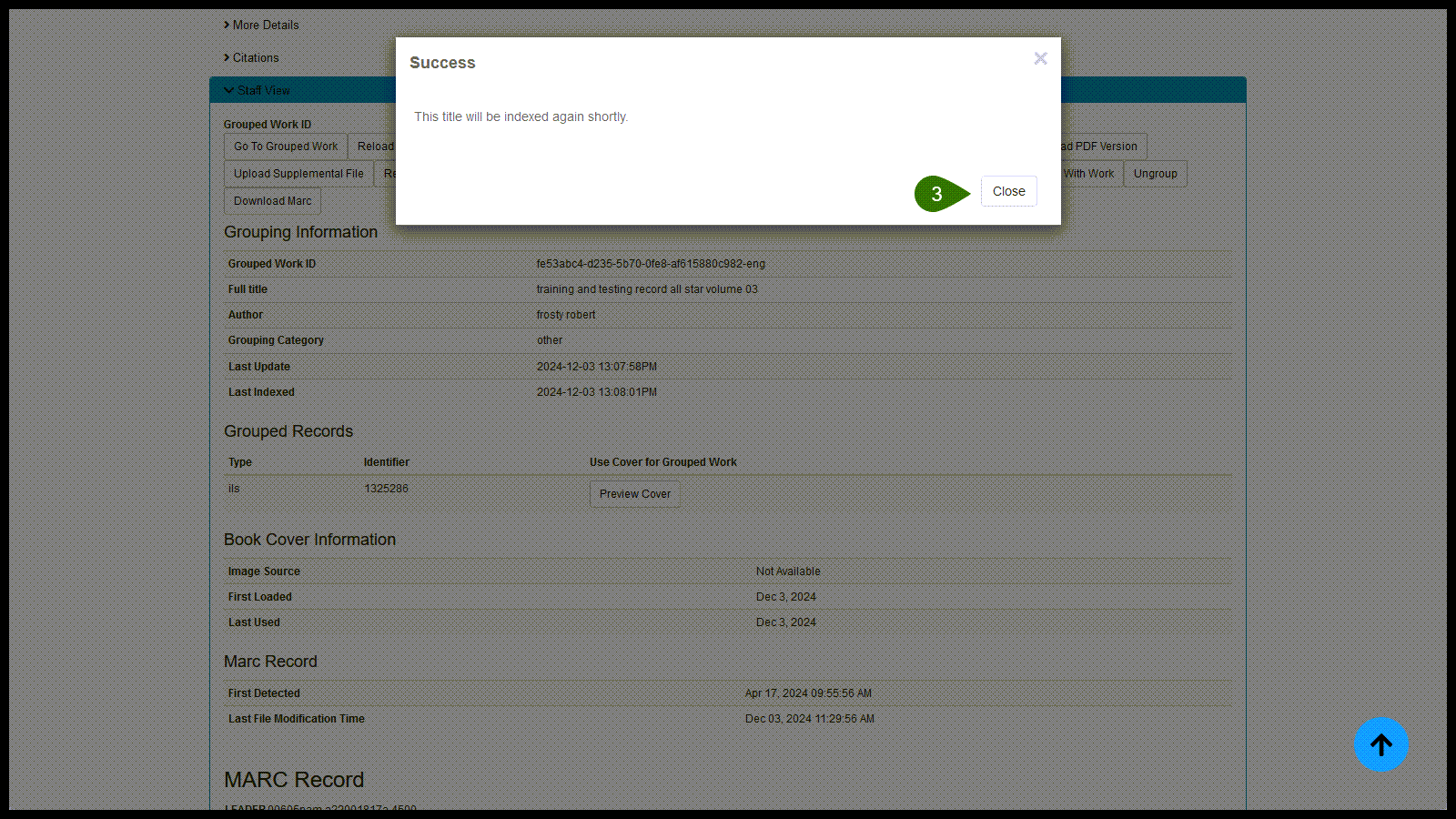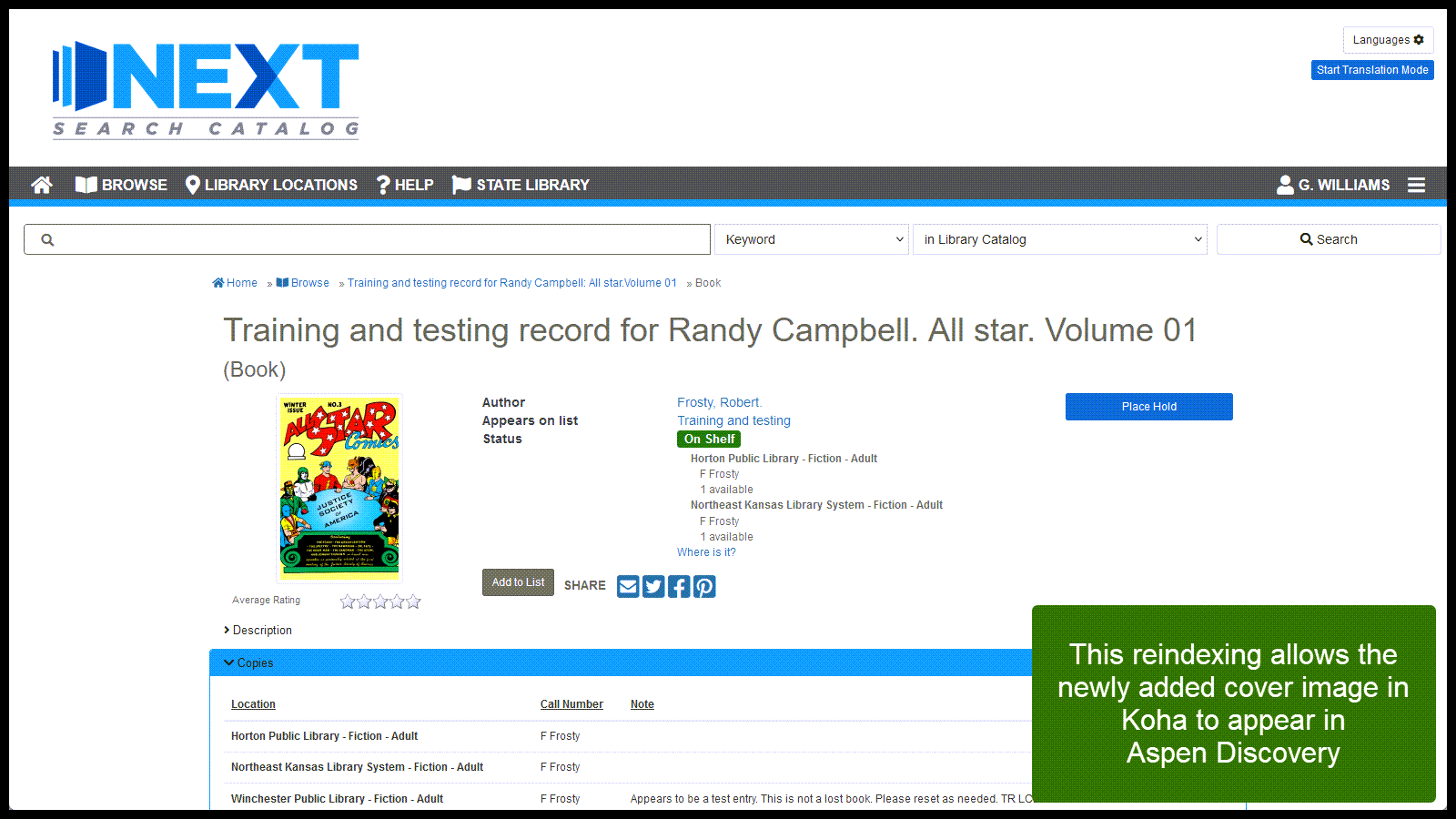Force reindex
Aspen Discovery reindexes records regularly overnight. If you make a change to a record and you want Aspen Discovery to reindex it as soon as possible, you can force Aspen Discovery to add a record to the reindexing queue.
While logged in to a staff account in Aspen Discovery, go to the record and click on “Staff View”
In the “Staff View” panel, click on “Force Reindex”
You should see a pop-up message saying “This title will be indexed again shortly”
Wait several minutes, then go back to the record and force a page load by typing CTRL-SHIFT-R. The changes to the bibliographic record should now be reflected in Aspen Discovery. Please note that depending on the server load, it may take as long as 15 minutes for a record to be reindexed.